Accueil > Personnel > Photo > Focus Stacking with Free Software
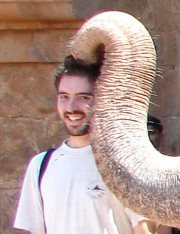
Focus Stacking with Free Software
mardi 29 septembre 2015
When align_image_stacked works
http://blog.patdavid.net/2013/01/focus-stacking-macro-photos-enfuse.html
When it doesn’t, and you need Hugin to manually control what’s going on
Create layers with Hugin http://www.lemis.com/grog/photography/aligning-with-Hugin.php?dirdate=20130210&imagesizes=111111111111112#Photo-14
To export individual images and merge them together manually :
– All tickbox unticked in "Combined stacks",
– Nona options : untick "Save cropped images",
– [X] No exposure correction, low dynamic range,
– File saved as
Open in Gimp
– Open the first image, then menu "File" -> "open as layer" the next ones.
– Menu "Windows" -> "Dockable dialogs" -> "Layers"
– Right click on top image -> "Add layer mask"
Habillage visuel © styleshout sous Licence Creative Commons Attribution 2.5 License


